(Aside: Why do you want a firewall on your computer? That is a very legitimate question and shows some savvy in understanding how networks work. Your home network should have a router at the boundary of the internet- the world out there- and your intranet- your home network. That router has a hardware firewall that is really good- even if you don't actively configure it. So, if you don't have other people attach to your home network, you don't take any device (laptop, pad, smartphone) outside the house and use public networks, you don't use flash drives in other outside networks, and you NEVER click on links that lead to malware being installed on your computer, then you probably don't need both a firewall in your router and a firewall on your computer. But my bet is that most readers violate one of these "ifs", so a computer firewall is necessary.)
I use the McAfee security suite on my computers. It has a good Firewall. It has a very intrusive firewall, with messages like this constantly popping up:
So, I want to be a security conscious person and want to pick the right button. Most of the time I recognize the program that is being flagged, but sometimes I don't. The above program is an example: sihclient.exe. What I do is to enter that program into a search engine search field? The resulting list will provide a link to sites that report on what that particular program does. In Google, the definition is specially formatted and placed at the top of the search results. In this case, the program is related to Microsoft's automatic update ("s" stands for silent, as in don't show that the device is searching for Microsoft updates). I clicked the Allow always button.
I tried to find a list of programs that are safe, so I wouldn't have to individually allow programs, but I couldn't find one. (I'd especially like a list that I could import into the Firewall program.) If anyone knows one, I'd like to know. Please put it in a comment.
Also, you'd think there would be a way to put the Firewall on "autopilot," so the pop-ups wouldn't occur unless there was a really bad exception. There is a setting in the McAfee Firewall control that indicates it will do that, but I had the setting selected and I still get the popups. Here is a picture of that setting:
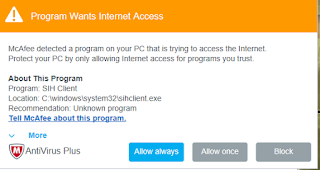
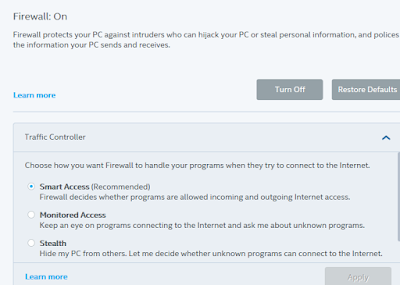
No comments:
Post a Comment