For those numbers that have been compromised, you can't change to a new number and expect that that number will not already be compromised. That is to say, you change your number and, if that number hasn't already been compromised, though perhaps with a different name, it soon will be.
The root cause is that the FTC is not regulating the use of the special electronics that implement the spoofing call. In general, I don't like government regulation, but this is an international problem and the government needs to get involved.
It is time the FTC gets our message: spoofing tools should be illegal. Go here: https://www.fcc.gov/consumers/guides/spoofing-and-caller-id
Unfortunately, the only universal option we have now is to ignore the call and wait until the caller leaves a message. Then, if the call is legit, call them back.
Many answering machines have a block call feature... there is a limit to the number of phone numbers the machine can hold.
For your cellphone, use an app like "Calls Blacklist" to block numbers.
For those who use Spectrum for your Voice, Spectrum offers a dashboard of protection features. One of them handles Robo Calls.
Sign in.
- Select Voice tab.
- Go to Voice Online Manager.
- Under Settings, select Privacy.
- For the robocalls, Select Nomorobo.
- Select On and select Save.
 in the top-right corner of Facebook and select
in the top-right corner of Facebook and select 






 IDG/Gregg Keizer
IDG/Gregg Keizer IDG/Gregg Keizer
IDG/Gregg Keizer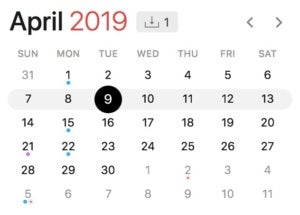 IDG/Gregg Keizer
IDG/Gregg Keizer IDG/Gregg Keizer
IDG/Gregg Keizer IDG/Gregg Keizer
IDG/Gregg Keizer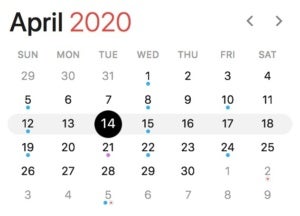 IDG/Gregg Keizer
IDG/Gregg Keizer

