After searching the web and trying different solutions, here is the one that worked for me. I found the solution on the AVG support site. https://support.avg.com/SupportArticleView?l=en_US&urlname=Google-Chrome-error-Your-preferences-can-not-be-read-or-Your-profile-could-not-be-opened-correctly. Evidently, a recent update contains a bug that causes this Google Chrome error. AVG knows about it but hasn't fixed it, so their solution is to remove the Google Chrome (and other browsers) addon called AVG Safeguard; remove as in uninstall.
I can't just stop this entry here, because it turns out that the removal is trickier than the directions describe. Here is how to do it.
- Exit Chrome and any other browsers you have open.
- If you use any Google applications, such as drive, Google+ Photos, etc, this does not close all running instances of Google Chrome. Open Task Manager (Ctrl-Alt-Del) and show the Processes tab (and leave it open to watch what is happening to the Google Chrome instances). I found this:
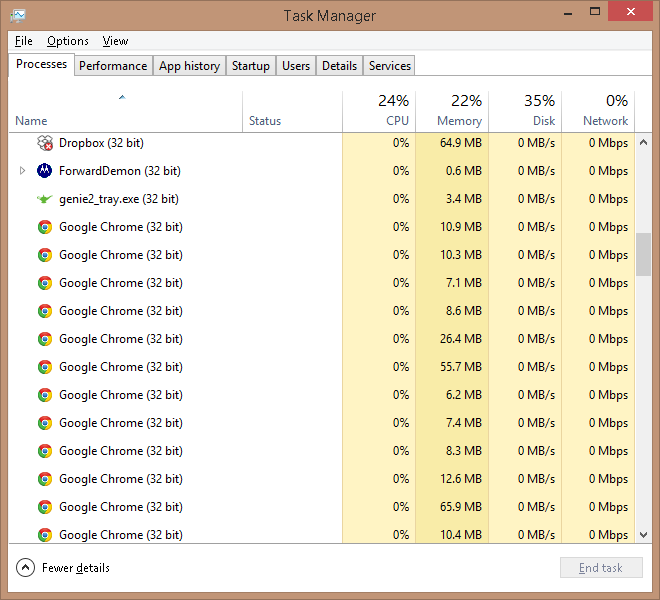
Yes, this was after I had closed Google Chrome. Those other processes support various Google functions.
- If you have the autosync feature running (the colorful pinwheel), right click on that icon in the notification area and "Exit."
- If you have Google Drive running (the colorful triangle), right click on the Google Drive icon in the notification area.
Click on the three dots in the upper right corner and then click on "Quit Google Drive". At this point you may or may not have removed all the Google Chrome instances and some of the supporting processes, such as Google Drive. If there are any left, right click on the Google Chrome instance and click "End task." Your computer should still be stable. If it isn't, then something else is going on.
Now, if you wish, close Task Manager.
Go to Control Panel.Default Programs.Programs and Features. Let all the programs fill in. Find the entry "AVG SafeGuard Toolbar" and click on it. Click the "Uninstall" word at the top of the list. The removal process should start.
Let it go through to completion. When you close the uninstall window, AVG might throw up a browser page asking about your experience. Tell them the toolbar blew away Google Chrome and so the toolbar sucks. By the way, if your default browser is chrome, well, it is all fixed!
At this point, you might want to restart your computer to restart all the processes you stopped.
It looks like this error started with AVG 2015, but can't be sure if it was an update to that version or was in that release. I think the former because this started happening to me on 5Mar2015.


No comments:
Post a Comment